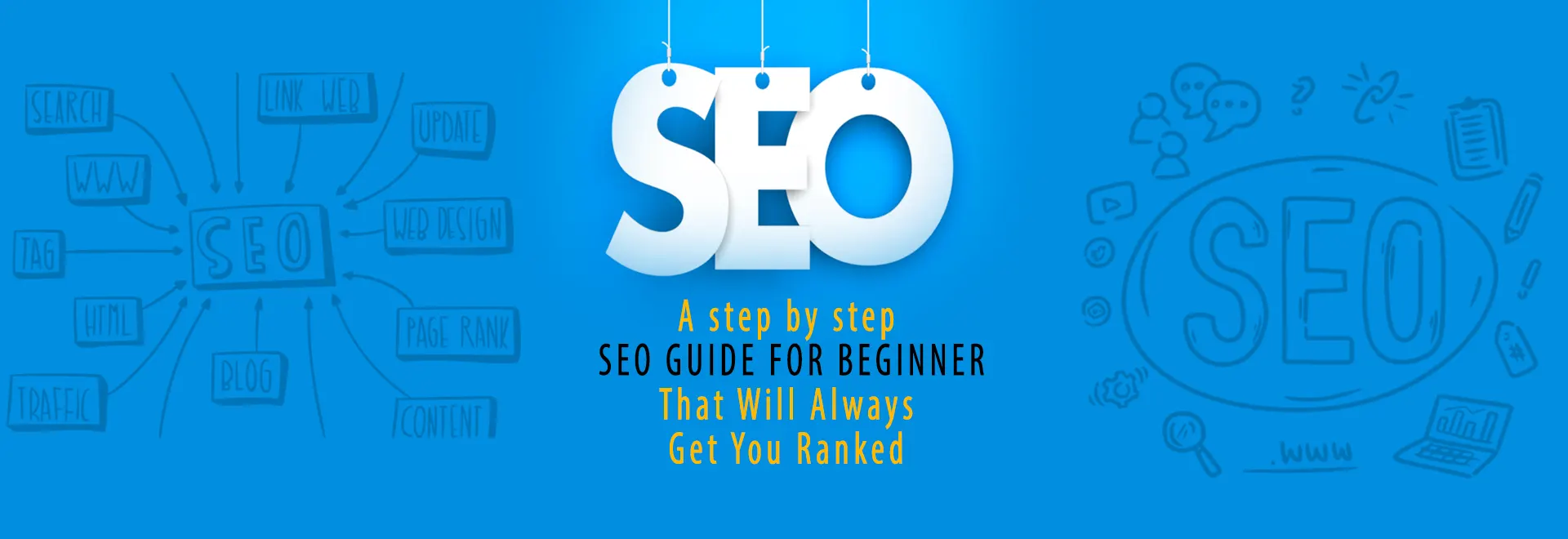A step by step SEO Guide for Beginners That Will Always Get You Ranked
Search Engine Optimization (SEO) is an essential strategy for making your website more visible on the internet. It’s the process of optimizing your site so that it appears higher in search engine results, attracting more visitors. However, SEO is not a quick fix; it requires time, effort, and a well-thought-out plan.
In this guide, we’ll dive deep into SEO, explaining how it works, why it matters, and how to implement it on your site effectively.
What is SEO?
SEO stands for “Search Engine Optimization.” It involves optimizing various aspects of your website so that search engines like Google, Bing, and Yahoo can easily find and rank your site higher in their search results. The higher your website ranks, the more likely it is that people will visit it.
Search engines rank websites based on many factors, including the relevance and quality of the content, the user experience, site performance, and how other websites link to your content. In short, SEO is about making your website as search-engine-friendly as possible.
Why SEO is Important
Search engines are the primary way people find information online. Every day, millions of people use search engines to find products, services, or answers to questions. By optimizing your site for SEO, you increase the chances of your website being found by potential customers.
Without SEO, even if you have the best content or product, your site may remain invisible to people searching for what you offer.
How to Check Your Website’s SEO Health
Before you start optimizing your site, it’s important to understand its current performance. One of the first steps in SEO is assessing your website’s health using tools that provide insights into how well your site is performing, especially when it comes to loading speed and user experience.
Google PageSpeed Insights Tool
One of the best free tools to use is Google’s PageSpeed Insights. This tool analyzes your website and tells you how quickly it loads on both mobile devices and desktop computers. It provides a score along with detailed suggestions to improve your site’s speed. A faster website not only provides a better user experience but also ranks better in search engine results.
If the tool identifies problems such as slow loading times or large images, it will offer recommendations for fixing them. For example, it might suggest compressing images, reducing JavaScript files, or enabling browser caching.
Why This Matters: Speed is a ranking factor for Google. If your site is slow, not only will users leave before exploring your content, but Google will rank you lower in its search results.
Choosing the Right Keywords
What Are Keywords?
Keywords are specific words or phrases that describe the content of your website. They are the terms that people type into search engines when they’re looking for information, products, or services. Choosing the right keywords is one of the most critical parts of SEO because these are the words that will help your site appear in search results.
Why Keywords Matter
If your website is optimized for the right keywords, it stands a much better chance of ranking well in search engines. For example, if you run a bakery, and people in your area are searching for “best bakery near me,” you want your site to appear when they make that search. But if you don’t optimize for that phrase, your site may not even show up.
How to Find the Best Keywords
The first step in keyword optimization is researching and selecting the best keywords for your business. Google’s Keyword Planner is a fantastic tool for this. It shows you which keywords are being searched for, how often, and how competitive they are. This helps you find the best terms that match your audience’s needs.
For instance, if you’re writing about “how-to videos,” you might use the keyword “How-To Videos” as a focus. The planner will show you how often people search for that term and whether it’s worth targeting.
Long-tail keywords (longer, more specific phrases) are often less competitive but more targeted. For example, instead of just using “videos,” a long-tail keyword might be “how to make instructional videos for beginners.” These terms are more likely to bring in visitors looking for exactly what you offer.
Optimizing Your Content for Search Engines
Once you’ve identified your keywords, the next step is to optimize your content so that search engines can find and understand it easily.
Using Keywords Effectively
It’s not enough to just find the right keywords—you also need to use them properly throughout your website. Here’s how:
- Title: The title of your page or post should include the main keyword you’re targeting. This is one of the first things search engines look at when indexing your page.
- Headings: Use the keywords in your headings (h2, h3, etc.) to help search engines understand what your page is about.
- Text: Include the keyword naturally throughout your content. Don’t overstuff your text with keywords, as this can hurt your rankings. Use them in a way that makes sense and provides value to the reader.
Create a Sitemap
A sitemap is essentially a map of all the pages on your website, helping search engines crawl and index your site more efficiently. It ensures that search engines can find every page on your website, even if some pages are hidden deep within your site’s structure.
If you’re using a website builder like WordPress, creating a sitemap is easy, and many SEO plugins can generate one for you.
Optimizing the Technical Aspects of Your Website
Beyond content, search engines also look at the technical setup of your site. If your website isn’t optimized on the technical side, it may affect your rankings.
Mobile-Friendliness
With more people using smartphones to browse the web, it’s essential that your website is mobile-friendly. Google uses mobile-first indexing, meaning it ranks the mobile version of your site above the desktop version. If your site isn’t optimized for mobile, you could lose out on a lot of traffic.
Improve Site Speed
As mentioned earlier, site speed is a ranking factor. Use tools like Google PageSpeed Insights or GTmetrix to analyze your site’s loading times. Compress images, reduce file sizes, and simplify your code to ensure that your site loads quickly.
Building Links to Your Website
One of the key ways search engines determine the authority of your website is by looking at how many other sites link to yours. Backlinks (links from other websites to your own) are a strong signal to search engines that your content is valuable.
How to Build Links
Building links takes time, but here are a few strategies:
- Guest Blogging: Write articles for other websites that include a link back to your site.
- Create High-Quality Content: When you create valuable, unique content, people are more likely to link to it.
- Reach Out: Contact websites in your industry and ask them to link to your content if it’s relevant to their audience.
Patience and Persistence in SEO
It’s important to remember that SEO is a long-term strategy. You won’t see immediate results, and it can take months before your efforts start to pay off. SEO requires patience and a consistent focus on improving your site’s content, structure, and authority.
Conclusion
SEO is a powerful way to improve your website’s visibility and attract more visitors, but it’s not a quick fix. By choosing the right keywords, optimizing your content, improving the technical aspects of your site, and building backlinks, you’ll set your website up for long-term success. Stay patient, be persistent, and over time, you’ll see the benefits of your SEO efforts.