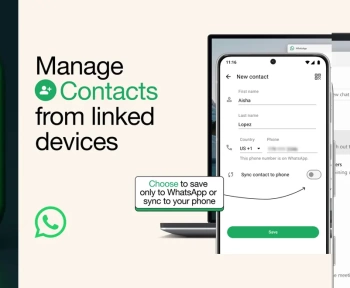7 Best Note-Taking Apps for Organized Productivity
for everyday use and boost your output to the next level.

The Best Note-Taking Apps for Organized Productivity: A Detailed Guide with Examples and Pricing
In the modern age, staying organized and productive is essential for both personal and professional success. Note-taking apps can be game-changers, helping you manage your thoughts, to-do lists, research, and creative ideas all in one place. But with so many options on the market, how do you choose the right one?
This article will break down the best note-taking apps for organized productivity, their pricing, and some practical examples of how to use them.
1) Evernote: The All-In-One Solution
Overview:
Evernote has long been one of the most popular note-taking apps. It allows users to organize notes in notebooks, attach files, sync across devices, and even search handwritten notes. Its flexibility makes it great for business professionals, students, and creative users alike.
Key Features:
- Note organization via notebooks and tags
- Web clipping (save articles, web pages)
- Sync across multiple devices
- Rich formatting options (text, checklists, audio, images)
- Searchable handwritten notes
- Integration with apps like Google Drive and Slack
Example Usage:
A project manager can create different notebooks for each client. They can take meeting notes, attach relevant files, and set reminders for upcoming tasks—all within one app.
Pricing:
- Free: Limited to 2 devices, 60MB monthly upload limit
- Personal: $7.99/month (best for individual users, 10GB upload limit)
- Professional: $9.99/month (best for professionals, 20GB upload limit, advanced features like task tracking)
- Teams: $14.99/user/month (collaborative workspace for businesses)
2) Microsoft OneNote: Perfect for Office Users

Overview:
OneNote integrates seamlessly with Microsoft Office, making it ideal for those who are already using Office tools like Word, Excel, and Outlook. With its intuitive interface, it offers both flexibility and structure for users to organize their notes.
Key Features:
- Integration with Microsoft Office suite
- Organized via notebooks, sections, and pages
- Drawing and handwriting options
- Sync across all devices
- Collaboration features for teams
- Audio recording for voice notes
Example Usage:
A teacher can create notebooks for different classes, store lesson plans, insert educational materials like PowerPoint slides, and share notes with students.
Pricing:
- Free: Full access, sync across unlimited devices, but limited storage
- Microsoft 365 Personal: $6.99/month or $69.99/year (includes 1TB of OneDrive storage)
- Microsoft 365 Family: $9.99/month or $99.99/year (6 users, includes Office suite and 1TB OneDrive storage per user)
3) Notion: A Customizable Powerhouse for Organization

Overview:
Notion is more than just a note-taking app—it’s a comprehensive tool that combines task management, database functions, and notes into one highly customizable interface. It’s perfect for people who want a flexible workspace to manage personal and work projects alike.
Key Features:
- Customizable pages, databases, and templates
- Shared workspaces for teams
- Rich media support (text, images, code, to-do lists)
- Integration with third-party tools like Slack and Trello
- Multi-layer organization (pages within pages)
- Calendar and project management
Example Usage:
A content creator can build a Notion page that includes to-do lists, editorial calendars, and article drafts, all in one place, to manage their blog efficiently.
Pricing:
- Free: Limited to 1,000 blocks (a block is a piece of content like text, image, etc.)
- Personal Pro: $8/month (unlimited blocks, unlimited file uploads)
- Team: $15/user/month (collaboration features for businesses)
- Enterprise: Custom pricing for large-scale companies
4) Obsidian

If you’re into Markdown and want a note-taking app that gives you full control over your data, Obsidian is one of the most powerful tools out there. It’s a plain-text knowledge hub that allows you to create, link, and navigate notes in a way that’s reminiscent of a personal wiki.
- Why it’s great: Obsidian’s strength lies in its interconnectivity. You can easily link notes together, creating a web of ideas that you can explore and expand. The app is also stored locally on your device, so you’re not tied to any cloud service unless you want to sync via third-party tools.
- Best for: Power users who want granular control over their notes and prefer using Markdown for formatting.
5) Google Keep: Quick, Simple, and Visual

Overview:
Google Keep is a lightweight, visual note-taking app that’s great for users who want quick access to their notes. It’s more basic than other options but excels at capturing short, actionable notes and reminders.
Key Features:
- Quick notes, lists, and voice memos
- Color-coded notes for better organization
- Sync with Google Drive
- Integrates with Google Calendar and Gmail
- Location-based and time-based reminders
Example Usage:
A busy parent can use Google Keep to make quick grocery lists, set reminders for picking up kids, and color-code notes to prioritize tasks throughout the day.
Pricing:
- Free: Unlimited access and sync with Google Drive (15GB total shared storage across Google services)
- Google One (Paid Storage): $1.99/month for 100GB, $2.99/month for 200GB, $9.99/month for 2TB
6) Bear: Sleek and Simple for Mac and iOS Users

Overview:
Bear is a clean, minimalist note-taking app that’s perfect for Mac and iOS users. It offers Markdown support, making it ideal for users who need a distraction-free environment to write and organize their notes.
Key Features:
- Simple, distraction-free interface
- Markdown support for quick formatting
- Organization through hashtags and nested tags
- Sync across Apple devices
- Rich media support (images, code, and links)
Example Usage:
A freelance writer can use Bear for drafting blog posts, organizing research, and easily tagging notes by topic for quick access.
Pricing:
- Free: Full features on a single device
- Pro: $1.49/month or $14.99/year (sync across devices, custom themes)
7) Todoist: A Task Manager with Note-Taking Capabilities

Overview:
While primarily known as a task manager, Todoist offers strong note-taking features as part of its larger focus on productivity. It’s ideal for users who want their notes directly integrated with to-do lists and task management.
Key Features:
- Task management with note-taking functionality
- Natural language input for task scheduling
- Labeling and tagging system for organization
- Collaboration features for teams
- Sync across all devices
Example Usage:
A business owner can use Todoist to track project tasks and attach detailed notes for each task. For example, they can add meeting notes directly to a task labeled “Client Presentation.”
Pricing:
- Free: Up to 80 active projects, 5 people per project
- Pro: $4/month (300 projects, 25 people per project)
- Business: $6/user/month (500 projects, team management features)
Conclusion: Choosing the Best Note-Taking App for You
When selecting a note-taking app, it’s important to consider your needs, preferred device, and the kind of notes you’re taking. Here’s a quick breakdown to help you choose:
- Evernote: Best for all-in-one organization and project management.
- Microsoft OneNote: Ideal for Office users and those who need tight integration with Office tools.
- Notion: Great for users who want deep customization and project management.
- Obsidian: Plain-text knowledge hub that allows you to create, link, and navigate notes in a way that’s reminiscent of a personal wiki.
- Google Keep: Best for quick, visual note-taking and reminders.
- Bear: A sleek, minimalist option for Mac and iOS users.
- Todoist: Perfect for task-focused users who need notes integrated with their to-do lists.
Each of these apps offers unique features and benefits depending on your workflow and organization style, and the right one for you will depend on your individual productivity needs.
If I had to choose only one from the seven note-taking apps, I would recommend Evernote for most users, especially if you’re looking for a versatile, all-in-one solution that works across various platforms and offers powerful organization features.
Why Evernote?
- All-in-One Organization: It allows you to create different notebooks, tag your notes, and categorize information in multiple ways. This makes it suitable for both simple note-taking and complex project management.
- Cross-Platform Compatibility: Evernote works on Windows, macOS, Android, and iOS, and it syncs effortlessly across all devices. Whether you’re on a laptop at work or your phone on the go, you’ll always have access to your notes.
- Advanced Features: Features like web clipping, document scanning, attaching files, and even searching handwritten notes make it a powerhouse for users who need to manage a lot of information.
- Collaborative Capabilities: If you work in teams, you can easily share notebooks and notes with others, making it a great tool for work or group projects.
- Rich Media Support: Evernote supports text, images, PDFs, voice recordings, and even sketches, which makes it highly versatile for different kinds of users—students, professionals, or creatives.
Pricing Balance:
Even the free plan offers enough functionality for casual users, but the paid tiers provide additional storage and features that cater to heavy users or professionals without being overly expensive.
Summary: Evernote offers the best balance of flexibility, features, and ease of use. Whether you’re a student managing research, a professional juggling meetings, or a creative planning a project, Evernote will likely cover all your needs efficiently.
Finding the right tool for the job
Choosing the best note-taking app comes down to your specific needs and how you like to organize your thoughts. If you need a simple, quick tool, Google Keep or Simplenote are great options. For power users looking for robust organization and collaboration, Notion and OneNote offer comprehensive feature sets. And if Markdown and control over data are your priorities, Obsidian or Bear will fit the bill. With these apps, staying organized and productive has never been easier.